大家好,我們這一節(jié)講的是手機(jī)頁面的轉(zhuǎn)換setContentView 的應(yīng)用.在網(wǎng)頁的世界里,想要在兩個(gè)頁面間的轉(zhuǎn)換,只要利用超鏈接就可以實(shí)現(xiàn),
但是在手機(jī)的世界里,要如何實(shí)現(xiàn)手機(jī)頁面的轉(zhuǎn)換呢? 最簡單的方法就是改變Activity 的Layout !
在這個(gè)例子中,將布局兩個(gè)Layout ,分別為Layout1(main.xml) 和Layout2(mylayout.xml), 默認(rèn)的Layout 為main.xml, 我們在Layout1 當(dāng)中創(chuàng)建一個(gè)按鈕,當(dāng)單擊按鈕時(shí),顯示第二個(gè)Layout(mylayout.xml) ;同樣地,在Layout2 里也設(shè)計(jì)一個(gè)按鈕,當(dāng)單擊第二個(gè)Layout 的按鈕之后,剛顯示回原來的Layout1 ,現(xiàn)在就來示范如何在兩個(gè)頁面之間互相切換.
首先看一下效果圖(為了區(qū)別兩個(gè)Layout ,我們分別設(shè)置了不同的背景色):


下載 (12.29 KB)
2010-7-27 20:29


下載 (12.27 KB)
2010-7-27 20:29
下面是我們本程序所涉及的相關(guān)代碼,首先是主界面布局main.xml
<?xml version="1.0" encoding="utf-8"?>
<LinearLayout xmlns:android="
http://schemas.android.com/apk/res/android"
android:orientation="vertical"
android:layout_width="fill_parent"
android:layout_height="fill_parent"
>
<TextView
android:layout_width="fill_parent"
android:layout_height="wrap_content"
android:text="歡迎來到魏祝林的博客"
/>
<Button
android:id="@+id/bt1"
android:layout_width="wrap_content"
android:layout_height="wrap_content"
android:text="點(diǎn)擊進(jìn)入Layout2"
/>
</LinearLayout>
其次我們在main.xml 同一目錄新建一個(gè)為mylayout.xml 文件,代碼如下:
<?xml version="1.0" encoding="utf-8"?>
<LinearLayout xmlns:android="
http://schemas.android.com/apk/res/android"
android:orientation="vertical"
android:layout_width="fill_parent"
android:layout_height="fill_parent"
android:background="#ffffffff"
>
<TextView
android:layout_width="fill_parent"
android:layout_height="wrap_content"
android:text="Welcome to Mr Wei's blog"
/>
<Button
android:id="@+id/bt2"
android:layout_width="wrap_content"
android:layout_height="wrap_content"
android:text="點(diǎn)擊進(jìn)入Layout1"
/>
</LinearLayout>
最后是我們的核心程序setContentViewDemo.java
package com.android.setContentViewDemo;
import android.app.Activity;
import android.os.Bundle;
import android.view.View;
import android.widget.Button;
public class setContentViewDemo extends Activity {
public void onCreate(Bundle savedInstanceState) {
super.onCreate(savedInstanceState);
// 載入main.xml Layout
setContentView(R.layout.main);
// 以findViewById()取得Button對象并添加事件onClickLisener
Button bt1 = (Button) findViewById(R.id.bt1);
bt1.setOnClickListener(new Button.OnClickListener() {
public void onClick(View v) {
goToLayout2();
}
});
}
// 將layout由main.xml切換成mylayout.xml
public void goToLayout2() {
// 將layout改成mylayout
setContentView(R.layout.mylayout);
Button b2 = (Button) findViewById(R.id.bt2);
b2.setOnClickListener(new Button.OnClickListener() {
public void onClick(View v) {
goToLayout1();
}
});
}
// 將layout由mylayout.xml切換成main.xml
public void goToLayout1() {
setContentView(R.layout.main);
Button bt1 = (Button) findViewById(R.id.bt1);
bt1.setOnClickListener(new Button.OnClickListener() {
public void onClick(View v) {
goToLayout2();
}
});
}
}
最后執(zhí)行之!,這一節(jié)就到此結(jié)束~
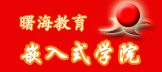

 加好友
加好友  發(fā)短信
發(fā)短信

 Post By:2010-12-3 11:06:23
Post By:2010-12-3 11:06:23
